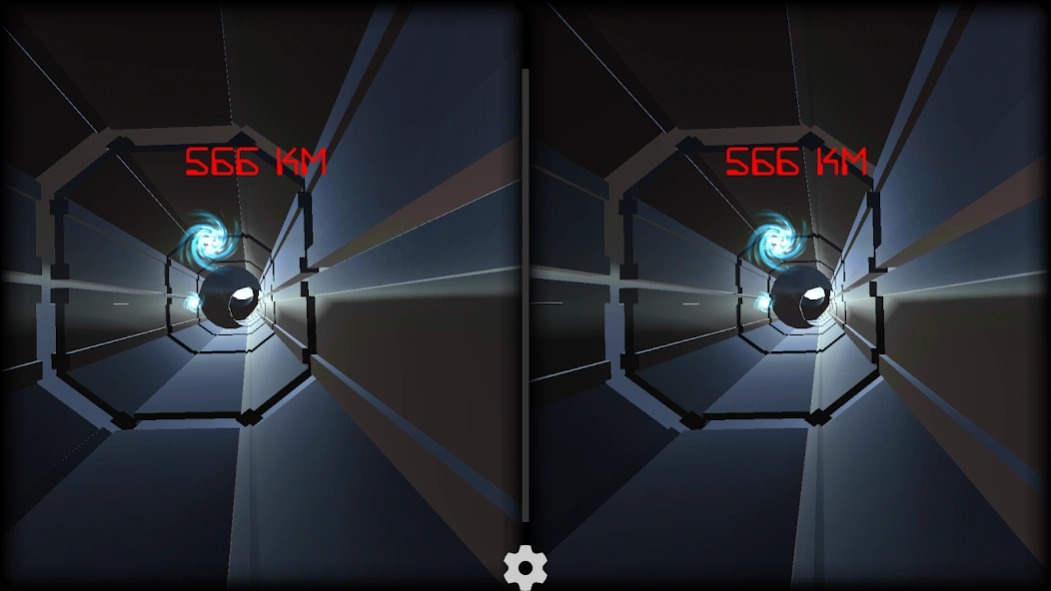Rocket VR 1.2
Free Version
Publisher Description
Rocket VR - This game is build for SPEED challenge and Virtual Reality lover!
Fun and addicting game featuring extreme speed VR racing. That's right with eyes twitching, shout, scream and anger all those around you when you discover that this game will smash you to bits! Have more need for speed?
Bored and want some fun? Why not give Rocket VR a try and rage instead, almost guaranteed fun or others will have fun watching you point when you crash and burn
+ Addicting twitch style game play
+ Retro arcade look and feel
+ Tilt to steer
+ Earn achievements
+ Colourful 3D game
Jump on board and have fun racing!
What others are saying
"Great game... reminds of total Wipeout back in the day."
"SPEEEEEEEEEED! as addictive as Super Hexagon and just as mesmerising"
"It reminds me of Super Hexagon and the Death Star scene in Star Wars. Very cool"
"This is a great addition to the tunnel racing genre, super smooth controls and very addictive!"
"Brilliant game, would definitely recommend giving it a go..."
About us:
Mixcore Studio team:
- Product Lead: Huy Nguyen
- Product Manager & Product Designer: Si Nguyen
- Business Partner: Anh Nguyen
- Unity Developer: Duy Tran
About Rocket VR
Rocket VR is a free app for Android published in the Sports list of apps, part of Games & Entertainment.
The company that develops Rocket VR is Mixcore Studio. The latest version released by its developer is 1.2.
To install Rocket VR on your Android device, just click the green Continue To App button above to start the installation process. The app is listed on our website since 2015-10-24 and was downloaded 4 times. We have already checked if the download link is safe, however for your own protection we recommend that you scan the downloaded app with your antivirus. Your antivirus may detect the Rocket VR as malware as malware if the download link to co.smileway.virtualreality.rocketvr is broken.
How to install Rocket VR on your Android device:
- Click on the Continue To App button on our website. This will redirect you to Google Play.
- Once the Rocket VR is shown in the Google Play listing of your Android device, you can start its download and installation. Tap on the Install button located below the search bar and to the right of the app icon.
- A pop-up window with the permissions required by Rocket VR will be shown. Click on Accept to continue the process.
- Rocket VR will be downloaded onto your device, displaying a progress. Once the download completes, the installation will start and you'll get a notification after the installation is finished.